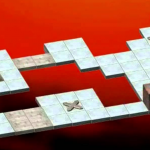The Vectrex console is a unique and beloved piece of gaming history, known for its vector graphics and built-in CRT display. However, like any electronic device, it may experience issues over time.
Basic Troubleshooting
Contents
Before diving into more advanced repairs, it’s important to try basic troubleshooting steps to identify and address any simple issues. Start by checking connections and cables, testing the power supply, and cleaning the console and controller. If these steps don’t resolve the issue, it may require more advanced repairs.
Repairing Specific Issues
The following are common issues that may require more advanced repairs:
Repairing a Faulty Joystick or Controller
The analog joystick on the Vectrex controller is a key component of the gaming experience. If it becomes faulty or unresponsive, it can be frustrating to use.
To repair or replace a faulty joystick or controller, follow these steps:
- Remove the controller cover by unscrewing the four screws on the bottom.
- Gently remove the joystick module from the controller.
- Inspect the joystick module for any obvious signs of damage or wear.
- If the joystick module is damaged, it will need to be replaced.
- If the joystick module is not damaged, clean the module and the controller contacts with isopropyl alcohol and a cotton swab.
- Reassemble the controller and test it.
Replacing a CRT Display Tube
The CRT display on the Vectrex is a defining feature of the console, but it can also be a source of issues. If the display is no longer working or has issues such as discoloration or flickering, it may need to be replaced.
To replace a faulty CRT display tube, follow these steps:
- Disconnect the power supply and wait for the console to cool down.
- Unscrew and remove the plastic bezel around the display.
- Remove the screws holding the display in place and gently remove the display from the console.
- Discharge any remaining voltage from the CRT by using a discharge tool or by letting it sit for a few hours.
- Remove the old CRT display tube and replace it with a new one.
- Reassemble the display and test it.
Repairing or Replacing the Cartridge Port
The cartridge port is where game cartridges are inserted into the console. If it becomes damaged or worn, it can cause issues with gameplay.
To repair or replace a faulty cartridge port, follow these steps:
- Remove the cartridge port cover by unscrewing the two screws on the bottom of the console.
- Gently remove the cartridge port from the console.
- Inspect the port for any obvious signs of damage or wear.
- If the port is damaged, it will need to be replaced.
- If the port is not damaged, clean the port and console contacts with isopropyl alcohol and a cotton swab.
- Reassemble the console and test it.
Troubleshooting and Repairing Issues with the Motorola 6809 Processor
The Motorola 6809 processor is a key component of the Vectrex console. If it experiences issues, it can cause a range of problems with the console’s performance.
To troubleshoot and repair issues with the processor, follow these steps:
- Use a multimeter to test the voltage and continuity of the processor pins.
- If the processor is not receiving the correct voltage, check the power supply and
- ensure it is functioning properly.
- If the processor is receiving the correct voltage but is still not working, it may need to be replaced.
Maintenance and Prevention
To keep your Vectrex console in good working condition, it’s important to perform regular maintenance and take preventative measures to avoid issues.
Here are some tips:
- Regularly clean the console and controller with a soft, dry cloth.
- Store the console and game cartridges in a cool, dry place away from direct sunlight.
- Use a surge protector to protect the console from power surges.
- Consider using an upscaler or other device to connect the console to modern TVs and displays.
Conclusion
The Vectrex console is a unique and beloved piece of gaming history. While it may experience issues over time, with some basic troubleshooting and more advanced repairs, it can be kept in good working condition. By following the tips in this article, you can ensure that your Vectrex console continues to provide a fun and enjoyable gaming experience for years to come.
FAQ
Can I repair my Vectrex console if I don’t have technical experience?
Basic troubleshooting and cleaning can be done by anyone, but more advanced repairs may require technical experience. If you’re not comfortable with electronics repairs, it’s best to seek professional help.
Can I replace the CRT display with a modern LCD or LED display?
While it’s possible to modify a Vectrex console to use a modern display, it’s a complex process and can result in lower-quality graphics. We recommend sticking with the original CRT display for the best experience.
Can I repair a broken game cartridge?
It’s not recommended to attempt to repair a broken game cartridge, as it can damage the cartridge further. It’s best to replace the cartridge with a working one.
How can I prevent issues with my Vectrex console?
Regular maintenance, proper storage, and following manufacturer recommendations can help prevent issues with your Vectrex console. Additionally, avoiding modifications or improper use can also prevent issues from arising.
Where can I find replacement parts for my Vectrex console?
Replacement parts for the Vectrex console can be found through online sellers or salvaged from other consoles. However, it’s important to ensure that any replacement parts are high-quality and compatible with your console before attempting repairs.